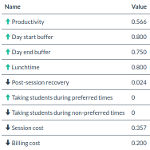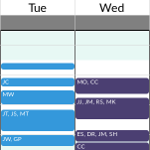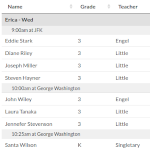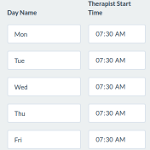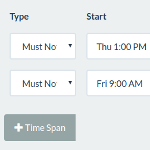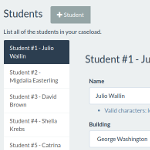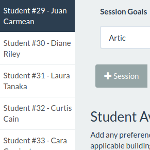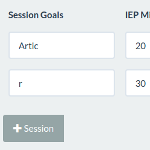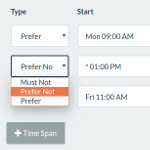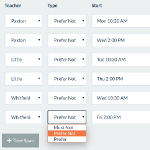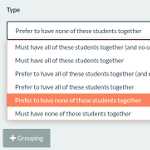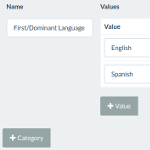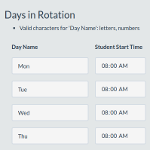Features
Click each feature title below for a short description. Feel free to contact us with any questions.
Many schedulers out there will stop when they find the first schedule that meets all of your constraints. As such, you might be handed a schedule that works, instead of one that's ideal. (This is usually what humans do when creating a schedule manually, by hand.) SLP Scheduler goes a few steps further, optimizing candidate schedules to best match your preferences.
More important to preserve your lunchtime than time between sessions? You can tell the scheduler what's important to you (and what's not).
Our engine finds your optimal balance among the following factors:
- Maximize your productivity (free time between sessions). Larger blocks of free time are better than a bunch of scattered smaller blocks.
- Preserve your lunch time
- Ensure that you have a buffer at the start of every school day (if you want it)
- Ensure that you have a buffer at the end of every school day (if you want it)
- Ensure that you have time for paperwork between sessions (if you want it)
- Maximize scheduling students during their "preferred" times
- Minimize scheduling students during their "non-preferred" times
- Minimize your total number of sessions
- Minimize your billing effort
- Keep group therapy sizes manageable (especially from a behavior point of view)
- Minimize grade spans within each group
- Minimize the number of classrooms represented within each group
- Keep groups focused on as few (and similar) goals as possible
- Minimize your number of trips between buildings
- Minimize your total travel time between buildings
- Maximize grouping students preferred together
- Minimize grouping students preferred apart
You can put the above factors in whatever order is most important to you, and the scheduler will do the rest!
Export your resultant schedule in multiple formats:
- Access your schedule from any device with a browser
- Graphical format
- Text format
- Table format (with dynamic sorting/filtering/formatting)
- Print your schedule
- Save your schedule as a PDF
- Copy your schedule to the clipboard
- Export your schedule (in Excel or CSV format) to your favorite spreadsheet application (e.g., Excel, Google Docs)
- Export your schedule (in iCalendar format) to your favorite calendar application (e.g., Google Calendar, Apple Calendar, Microsoft Outlook)
Our engine handles:
- Aligning therapy sessions with class periods
- Ensuring that group therapy sessions don't have more than your specified (or your state's) maximum number of students
- Ensuring that group therapy sessions don't mix students from too many different grades
- Students from multiple buildings
- Ensuring that ample therapist travel time between sessions at different buildings
The engine respects different schedules for each therapist, including:
- Custom days/times for each therapist's work week
- Locking a therapist to a specific building at specific times
- Blocking off times each day/week during which a therapist is unavailable
The engine also accommodates another therapist (or assistant) working with you on the same caseload.
The engine respects different factors for each student, including:
- Entering required IEP minutes according to rotation (week), month, quarter, semester, or school year
- Entering IEP requirements for delivery model (individual therapy vs. group therapy)
- Entering IEP goals for every student. Each student session can have multiple goals, completely customized by you.
- When a student has multiple sessions per rotation (per week), specify how many days apart those sessions must be
- Entering per-student availability preferences for time slots (must not, prefer not, prefer)
Specify your preferences for how students are grouped together in therapy sessions. There are 6 basic ways:
- Must have all of these students together (and no others)
- Must have all of these students together
- Prefer to have all of these students together (and no others)
- Prefer to have all of these students together
- Prefer to have none of these students together
- Must have none of these students together
This gives you great control over how your groups are constructed. For even more ways, read this guide.
Define custom categories of students, which should not be mixed together in the same therapy session. This is useful in many situations, including scheduling bilingual caseloads.
This gives you great control over how your groups are constructed. For even more ways, read this guide.
We support several meta-operations designed to operate on your entire caseload, all at once. These transformations can:
- Help you more quickly attain a candidate schedule
- Help you organize the students in your caseload
- "Bump" all students in your caseload to the next grade
Interact with your caseload and schedules from any device with a browser:
- Desktop computer
- Laptop computer
- Tablet
- Mobile phone (iPhone, Android, etc.)
You can even easily switch between devices.
Guaranteed to automatically find your optimal schedule.
Since 2016, we've successfully generated 14,008 schedules for SLPs like you. Join us!